Workday Learning for Non-Penn Postdocs
The Biomedical Postdoctoral Programs primarily uses Workday Learning to manage event registration and associated communications. For postdocs appointed at our affiliated research groups (CHOP, Wistar, Monell, and Swarthmore), please follow these steps below before registering for any events to ensure you are able to access all systems and receive important email updates.
- Work with your institutions's administrative team to request a PennKey and Password (for postdocs at Swarthmore, please reach out the BPP office for assistance).
- Activate your Extended Enterprise Learner Account in Workday.
- Update Penn Directory with your preferred email address. Please note that your Workday record may take up to 24 hours to update